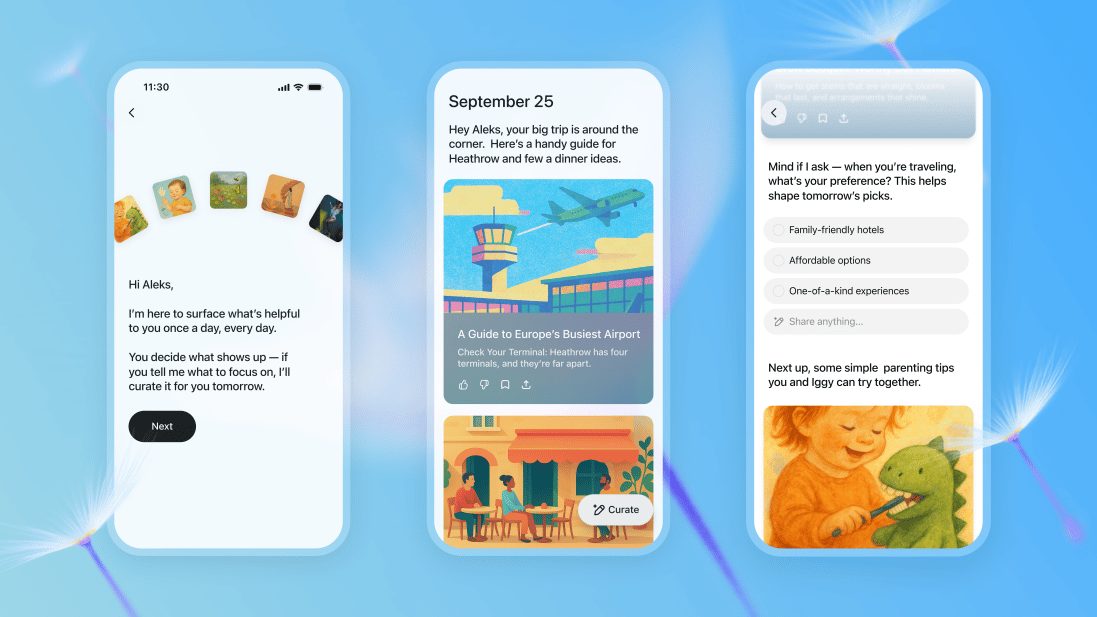In this edition we’ll be covering…
The controversy behind Tilly Norwood, the AI actress dividing Hollywood
Anthropic's Claude Sonnet 4.5 and why developers should care
How to use System Instructions with Nano Banana
5 trending AI developments you need to know
3 AI tools to augment your productivity
And much more…
The Latest in AI
The AI Actress That Broke Hollywood (And the Internet)
Meet Tilly Norwood—the actress who just landed a leading role in an indie film called Xicoia. She's got the look, she's got the presence, and she's got... absolutely zero pulse. That's right, Tilly is completely AI-generated, and Hollywood is losing its mind.
The backlash was immediate and fierce. When director Eline Van Der Velden revealed that their lead actress was synthetic, the film festival community erupted. Talent agents are scrambling, SAG-AFTRA is monitoring closely, and the Zurich Film Festival became ground zero for debates about AI's place in cinema.
What's the controversy?
The filmmakers initially presented Tilly as a real actress, only revealing the AI twist later. Critics argue this undermines trust and trivializes the craft of acting.
With Hollywood barely recovering from strikes over AI usage, casting a synthetic actress feels like pouring gasoline on an open wound. Real actors see their livelihoods threatened by digital replacements that never need breaks, negotiations, or healthcare.
If an indie film can create a convincing lead actress from scratch, what's stopping major studios? Talent agents at the Zurich Summit expressed serious concerns about AI potentially replacing not just background actors, but leading roles entirely.
So What?
This is a legitimate litmus test for where we draw the line between innovation and exploitation. The entertainment industry is watching closely because Tilly Norwood represents either the future of filmmaking or its most dystopian nightmare, depending on who you ask.
The irony? While AI companies promise these tools will "augment" human creativity, this use case is literally replacing humans entirely. As one talent agent put it, "We're not afraid of the technology—we're afraid of the precedent." And honestly, maybe they should be.
Industry Intel
Anthropic Releases Claude Sonnet 4.5
Claude Sonnet 4.5 just landed, and according to Anthropic, it's their most capable AI model to date, especially when it comes to coding. If you've been following the AI model wars, this is Anthropic's answer to OpenAI's GPT-5 series.
Here's the headline: Claude Sonnet 4.5 can code autonomously for 30 hours straight. That's up from seven hours with Claude Opus 4, released just back in May. Anthropic even demonstrated the model building a complete Slack-like chat application entirely on its own.
Key improvements:
The model can work autonomously on complex multi-step coding tasks for over 30 hours without human intervention.
Sonnet 4.5 leads the industry on SWE-bench Verified, a challenging benchmark for real-world software engineering tasks. It handles complex multi-file edits and understands project architecture at a level previous models couldn't touch.
The model is available today through Claude.ai, the Claude mobile apps, and the Anthropic API with the model string 'claude-sonnet-4-5-20250929'. Plus and Pro subscribers get priority access with higher rate limits.
So What?
Anthropic is making a serious play for the developer market—the same audience that's been gravitating toward OpenAI's models and GitHub Copilot. But here's where it gets interesting: they're not just competing on benchmarks anymore. They're targeting the workflows where AI can actually replace entire coding sessions.
For developers, this means you've got a tireless coding partner. For the broader AI landscape, it signals that the competition is heating up in specialized domains rather than just racing for the highest benchmark scores.
Want to become a Claude expert? We cover the complete system—prompting strategies, automation, workflows, and real-world applications—all on Digestibly.
Get Your Hands Dirty!
Use System Instructions with Nano Banana
Google's Nano Banana has been making waves as a seriously capable image generator, but here's a feature most people are sleeping on: System Instructions. Think of them as a permanent style guide that tells Nano Banana exactly how you want every image generated—without having to repeat yourself in every single prompt.
The beauty of system instructions is consistency. Whether you're building a brand, creating content for social media, or just tired of getting random art styles, custom instructions let you define your visual preferences once and watch the magic happen.
Here's how to set it up:
Head to Google AI Studio and toggle over to "Try Nano Banana" in the model selector.
Click on "System instructions" in the right sidebar (you'll see it under the "Run settings" panel).
Pop in your custom instruction based on the type of images you want to generate. This is where you get specific about style, mood, composition, and technical details.
Hit the Run button and watch Nano Banana follow your instructions consistently across every generation.
Example System Instructions to Try:
For Brand-Consistent Social Media Graphics:
Generate images in a modern, minimalist style with a clean white or pastel background. Use soft lighting and maintain a professional yet approachable aesthetic. Include subtle shadows for depth. All text should be rendered in sans-serif fonts with high contrast for readability. Prioritize composition that leaves space for text overlays in the upper third of the image.For Photorealistic Product Photography:
Create photorealistic product images with studio lighting setup (three-point lighting). Use a shallow depth of field with the subject in sharp focus and a slightly blurred background. Incorporate natural shadows and reflections for authenticity. Maintain warm color temperature (5500K) and shoot from slightly elevated angles to show product dimensions. Background should be neutral or contextually relevant to the product's use case.For Editorial Illustration Work:
Generate images in a contemporary editorial illustration style with bold colors and geometric shapes. Use a limited color palette of 3-4 complementary colors. Incorporate hand-drawn textures and subtle grain for an artisanal feel. Compositions should follow the rule of thirds with dynamic angles. Style should evoke modern publications like The New Yorker or Wired Magazine.🔥 Power User Tip: Be hyper-specific about what you DON'T want as well. Add phrases like "Avoid oversaturated colors," "No cartoon-style rendering," or "Exclude busy backgrounds" to prevent common issues. The more guardrails you set, the more consistent your results will be.
Quick Bites
Stay updated with our favorite highlights, dive in for a full flavor of the coverage!
OpenAI launched ChatGPT Pulse, a proactive morning briefing feature that automatically writes personalized summaries without you asking.
Meta introduced Vibes, their new AI video generation tool that lets you create short-form videos from text prompts, entering the increasingly crowded text-to-video space alongside competitors like Runway and Pika.
Google DeepMind added agentic capabilities to their AI models for robotics, enabling robots to autonomously plan and execute complex multi-step tasks in dynamic environments.
OpenAI launched Sora 2 with a TikTok-style app interface, transforming their text-to-video model into a social platform for AI-generated content.
California Governor Gavin Newsom signed new AI legislation requiring companies to watermark AI-generated content and disclose when users are interacting with synthetic media, setting a potential precedent for federal regulation.
Trending Tools
🧠 Notion Agent - Notion's AI assistant now connects directly with your workspace, understanding your docs, wikis, and databases to answer questions and automate workflows without leaving your notes.
💤 Uneversleep - An AI-powered automation platform that keeps your business running 24/7 by handling customer inquiries, scheduling, and routine tasks while you actually sleep.
🎬 SlateFrames AI - Transform your ideas into storyboards and shot lists using AI, perfect for filmmakers and content creators who want to visualize projects before picking up a camera.
The Neural Network
You guys absolutely loved our prompt from last week's edition. Plus we got kind of inspired while writing this…
We figured, why not do another one? Drop this prompt structure into Nano Banana/GPT-5 to generate a clean desk setup:
Generate the following image:
Cozy anime desk setup by a large window overlooking a bustling [CITY] street at [TIME_OF_DAY], [STYLE] style, [SKY_DESCRIPTION] fading into [LIGHT_DESCRIPTION].If you cook up something more aesthetic than this, let us know 👀

Until we Type Again…
Thank you for reading yet another edition of Digestibly!