In this edition we’ll be covering…
Claude Haiku 4.5 delivering frontier performance at 3x cheaper and 2x faster
How to automate repetitive research tasks with Perplexity Tasks
A guide to connecting Claude Code with MCP servers
5 quick bites from OpenAI, Google, Apple, Amazon, and more
3 trending AI tools to streamline your workflow
And much more…
The Latest in AI
Claude Haiku Gets Faster Than You Think
Anthropic just dropped Claude Haiku 4.5, and it's basically taking what was frontier-level performance five months ago and making it faster, cheaper, and somehow even better at specific tasks.
Remember when Claude Sonnet 4 was the cutting edge? Now you can get similar coding performance at one-third the cost and more than twice the speed.
What's actually new?
Claude Haiku 4.5 delivers 90% of Sonnet 4.5's coding performance on real-world tasks, matching much larger models at a fraction of the price at $1/$5 per million input/output tokens.
The model actually surpasses Claude Sonnet 4 at certain tasks like computer use, making applications like Claude for Chrome faster and more useful than ever before.
Claude Haiku 4.5 is available everywhere as of yesterday. If you’re a developer, simply use claude-haiku-4-5 via the Claude API.
So What?
The barrier to access frontier AI capabilities is rapidly crashing to zero. When state-of-the-art performance from five months ago becomes 3x cheaper and 2x faster, it fundamentally changes what developers can build. The real innovation isn't just in the model's capabilities—it's in making those capabilities accessible enough that they become infrastructure rather than luxury.
And for developers using Claude Code, the combination of speed and intelligence means you can now orchestrate multiple Haiku 4.5 agents in parallel for complex projects, with Sonnet 4.5 breaking down the overall architecture!
🧠 Most people waste 5+ hours/week reading AI content… Then spend 0 hours actually applying what they read about.
You bookmark articles. Save tweets. Subscribe to newsletters.
But when Monday hits? You're still using AI the same way you did 6 months ago.
Thankfully, we built the solution for this.
Inside our platform:
100+ hands-on lessons
Complete 0 → 1 roadmap for learning AI
Ready-to-use prompts for your actual work
Step-by-step automations you can deploy today
(PLUS) Weekly updates as AI evolves
(PLUS) 20+ new lessons added monthly
Built by industry practitioners, made to be accessible to all.
Start your free trial below 👇
Innovation Showcase
Automate Research with Perplexity Tasks
Most people are still manually searching for the same information every single day. Market updates. Competitor analysis. Industry news. Same searches. Different day.
Perplexity Tasks changes that completely.
Here's how you can set it up:
Go to your Perplexity profile and click Tasks.
Describe what you want automated in plain English. For example: "Track competitor pricing changes weekly" or "Monitor AI industry news daily."
Set your schedule once—daily, weekly, or monthly—and choose your notification method: email, text, or in-app.
Perplexity now runs that search for you automatically until you tell it to stop!
The actual time savings are absurd. If you spend 30 minutes daily tracking competitor pricing, that's 2.5 hours per week. Over a year, that's 130 hours you just got back.
🔥 Power User Tip: Start with one repetitive research task you do weekly. Once you see the time savings, you'll find five more tasks to automate.
Get Your Hands Dirty!
Connect Claude Code to MCP Servers
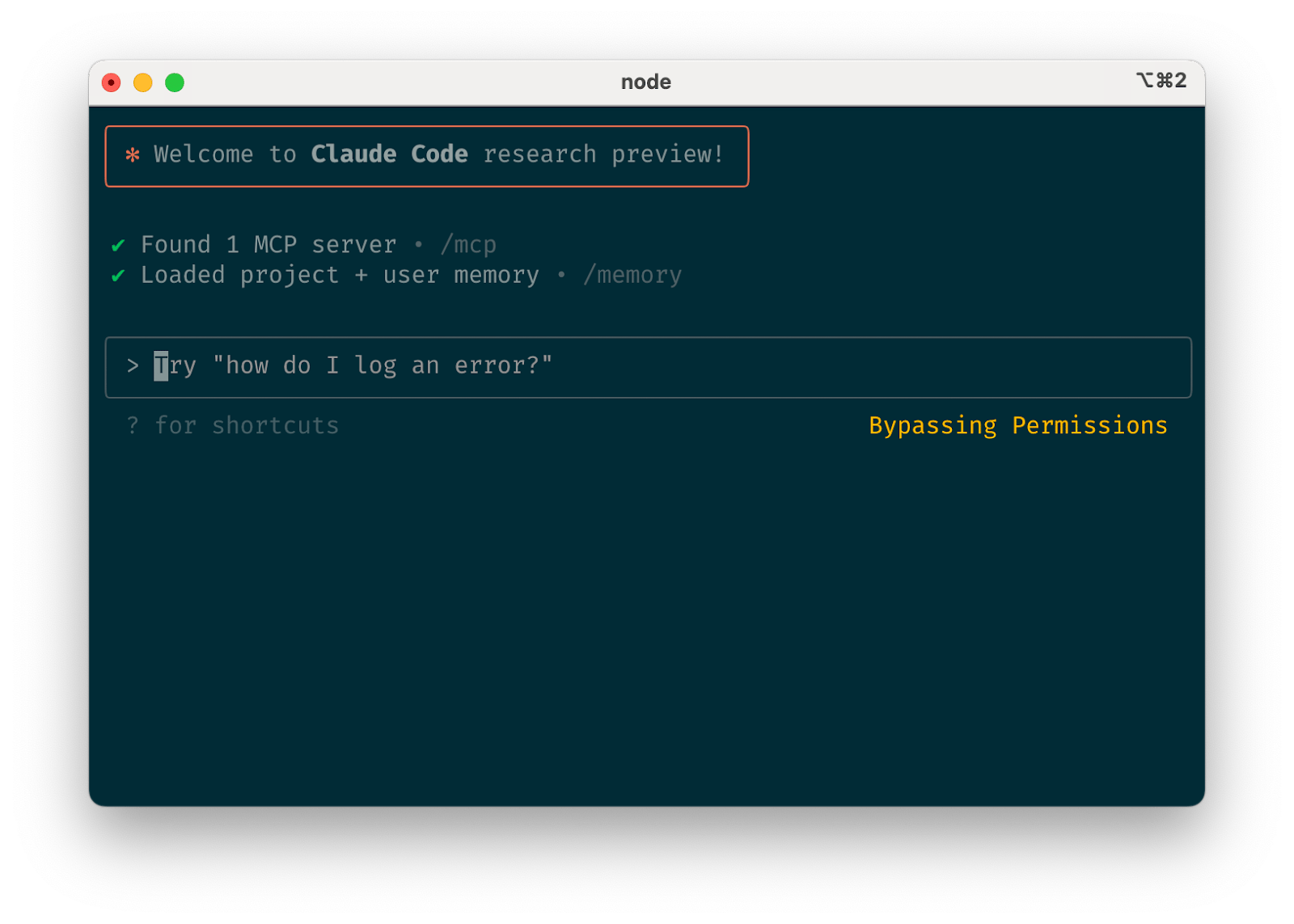
Claude Code can connect to hundreds of external tools through the Model Context Protocol, an open-source standard for AI-tool integrations. This means Claude can directly access your GitHub issues, Notion docs, Sentry errors, and more.
Here's how to add an MCP server using the stdio implementation:
Identify which tools you want to connect. Popular options include GitHub, Linear, Notion, Sentry, Slack, and Figma. The full list includes over 40 integrations, from Stripe for payments to Cloudflare for infrastructure.
Install the MCP server using the command line:
# Basic syntax
claude mcp add <name> --env KEY=value -- <command>
# Real example: Connect to Notion
claude mcp add notion --env NOTION_API_KEY=your_key -- npx -y @notionhq/notion-mcp-serverManage your servers with these commands:
# List all configured servers
claude mcp list
# Check server status within Claude Code
/mcp
# Remove a server when needed
claude mcp remove notion🔥 Power User Tip: Use the --scope flag to control where configurations are stored. Use local for personal projects, project to share with your team via .mcp.json, or user for cross-project availability.
Building MCP Servers with Claude Code is great, but you can get the full taste of vibe coding the right way on Digestibly!
Quick Bites
Stay updated with our favorite highlights, dive in for a full flavor of the coverage!
Google released Veo 3.1 and Veo 3.1 Fast with 2x faster generation speeds, improved image-to-video capabilities, richer native audio, and new features like "Ingredients to video" for character consistency and "Scene extension" for creating longer videos.
Sam Altman announced that ChatGPT will soon allow erotica for verified adult users, part of OpenAI's "treat adult users like adults" principle, while also making the chatbot friendlier and less restrictive for users without mental health concerns.
Apple unleashed the M5 chip with over 4x peak GPU compute performance for AI compared to M4, featuring Neural Accelerators in each GPU core.
Amazon and Carnegie Mellon University launched the CMU-Amazon AI Innovation Hub, a strategic partnership that will advance research in generative AI, robotics, natural language processing, and cloud computing with substantial funding for research projects, doctoral fellowships, and community-building initiatives.
OpenAI is pulling in roughly $13 billion in annual revenue with 800 million weekly active users, but only 5% are paying subscribers. The company faces a monumental challenge: turn this into $1 trillion over the next decade to pay back massive infrastructure investments in computing capacity from Oracle, NVIDIA, AMD, and Broadcom.
Trending Tools
🎨 AI Diagram Maker - Generate professional software architecture and flow diagrams from plain text descriptions in 20 seconds instead of 30 minutes.
✍️ Prompt Sloth - Chrome extension that transforms lazy prompts into pro-level instructions for ChatGPT, Claude, and every AI tool you use.
💻 Who Codes Best - Compare AI coding agents and models head-to-head across 37+ models with real-world testing to find which AI writes the best code for your project.
The Neural Network
A viral demo is making waves claiming Google's unreleased Gemini 3.0 model generated a fully functional macOS-like interface from a single prompt—packaged in one HTML file…
Let’s say next week will be… interesting.
Until we Type Again…
Thank you for reading yet another edition of Digestibly!






